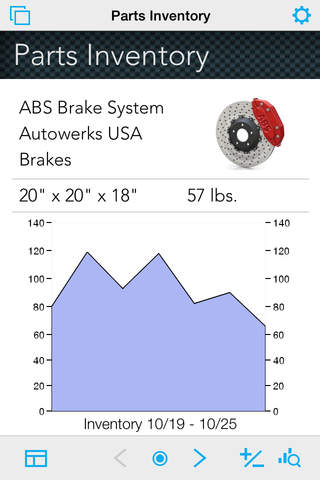FileMaker Go 13 app for iPhone and iPad
Developer: Claris International Inc.
First release : 03 Dec 2013
App size: 126.85 Mb
July 28, 2016 - FileMaker Go 13 is only compatible with iOS 8 and will be removed from the App Store on September 23, 2016. Please note that we may be required to remove this app from the App Store earlier than scheduled due to security issues. We encourage customers to download FileMaker Go 15.
FILEMAKER GO 13 IN ACTION
Streamline your business with FileMaker Go 13 for iPad and iPhone. Negotiate sales deals on the road, collaborate on projects while traveling, capture research data and send it back to the lab, or confirm inventory levels in the warehouse – all while you’re on the go.
Use FileMaker Pro 13 to create custom business solutions. Then use FileMaker Go 13 to remotely access these solutions on your iPad and iPhone.
BE MORE PRODUCTIVE ON THE GO
Instantly boost your team’s productivity with FileMaker Go:
- Use online forms instead of paper to collect, edit, search and sort data.
- Capture signatures for invoices or delivery receipts while on the go.
- Add photos, videos and audio from your device directly to your solution with a few taps.
- Display executive dashboard summaries with eye-catching graphs and charts.
- Print report and forms directly from your iPad or iPhone using AirPrint.
WHAT’S NEW IN FILEMAKER GO 13
With additional support for native iOS behaviors, and new features to speed data capture, FileMaker Go 13 delivers the best iPad and iPhone experience for your team when they’re on the go.
- Bar code scanner – Automatically scan bar codes using your iPad and iPhone with FileMaker Go – no plug-ins required.
- New iOS keyboards – Choose one of 7 new keyboards to match the type of data you want to collect including URL, number, email, phone, and more.
- Popovers – Use iOS-style popovers to view grouped fields, links and other information without opening multiple windows.
- Slide control – Manage images and other data in separate slide panels all within the same layout. Swipe to navigate between panels.
SHARE WITH YOUR TEAM
- For offline access, transfer files directly to your device using iTunes file sharing, email or AirDrop.
- For real-time access, host databases with FileMaker Server so iPad and iPhone users have the most up-to-date information instantly. A local wireless or cellular network is required for access.
IMPORTANT NOTES:
- FileMaker Pro is required to create and modify databases.
- FileMaker Go 13 is compatible with databases created using FileMaker Pro 13, FileMaker Pro 12, FileMaker Pro 13 Advanced, or FileMaker Pro 12 Advanced.
- Database files can be copied or emailed between the device and the desktop. Full two-way sync is not natively supported but can be implemented with additional development.
- Connecting to databases hosted on FileMaker Server 13 with FileMaker Go may require additional purchase of concurrent connections.